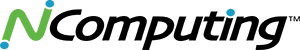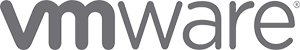What is Desktop/Server Virtualization?
Desktop virtualization is the creation of a virtual computer environment that is then delivered to a user in place of a physical computer. The virtual computer is stored on a remote server and delivered to the user’s device.
Why we need Desktop/Server Virtualization in our organization?
Most importantly, desktop virtualization can help you free up space by consolidating servers based on workload demands. This not only cuts the overall IT costs but also helps to minimize power consumption, potentially reducing energy bills by a significant amount.
Features of Desktop/Server Virtualization